A4ScanDoc is a Windows-based document scanning software designed to simplify converting paper documents into digital formats like PDF, TIFF, JPEG, or PNG. Whether you need to scan a single page or hundreds of documents.
Features
- Scan to Multi-Page PDF/TIFFAutomatically merge scanned pages into a single file. Perfect for contracts, reports, or manuals
- ADF & Duplex ScanningWorks with automatic document feeders (ADF) for bulk scanning. Supports double-sided (duplex) scanning to save time. Automatic Deskew function.
- QuickA4ScanDoc ModeA simplified interface for beginners. Pre-configured profiles let you start scanning in one click.
- Smart File OrganizationCustomize filenames with dates, counters, or text (e.g., Invoice_2025-11-02.pdf). Sort scans into subfolders automatically.
- Free 30-Day TrialTest all features risk-free. No restrictions during the trial period
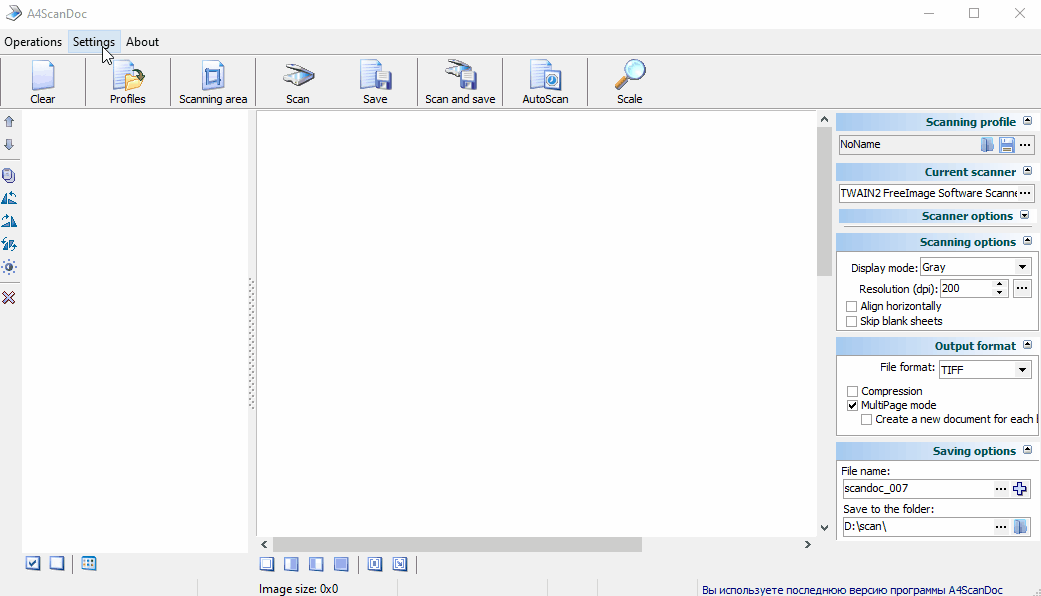
Installation information
Supported languages:
- English
- Deutsch
- Dutch
- French
- Italian
- Spanish
- Portuguese
- Swedish
- Slovenian
- Russian
- Ukrainian
- Polish
- Arabic
- Chinese
System Requirements:
- Operating System: Windows 10/8
- Operating System: Windows 7 SP1 with SHA-2 code signing support
- Free Hard Disk Space: 200 MB of minimum free HDD.
- Installed Memory: 2 GB of minimum RAM.
- Processor: Intel Pentium 4 or higher.
TWAIN Scanner support
- The scanner must be TWAIN compliant.
- TWAIN scanner drivers must be installed on the computer
Scan a lot and quickly!
How to Start Scanning in 3 Steps
- Download: Visit A4ScanDoc’s official website to install the software.
- Connect Your Scanner: Ensure your scanner is TWAIN-compatible.
- Choose a Profile: Select a pre-set profile or customize settings (resolution, format, etc.).
Buy now
Installation of the program purchased under a Single-User License is restricted to one single personal computer owned by or under control of the licensee
Purchase with your credit card or PayPal via Internet. Activation code emailed instantly after purchase.
We recommend that you download free trial A4ScanDoc, install it, and verify that it meets your needs.
We recommend that you download free trial A4ScanDoc, install it, and verify that it meets your needs.
Why is it profitable to buy a license?
- Protect your computerDo not run hacking programs, hacks and keygens for A4SCANDOC, which may be infected with viruses.
- Install the program only from the official website of the programWe recommend downloading the A4SCANDOC installer (distribution) from the official website of the A4SCANDOC program.
- This is your law-abiding step
Frequently Asked Questions (FAQs)
Q: Is A4ScanDoc free?
A: Yes! Try it free for 30 days. After that, purchase a license for continued use.
Q: Can I scan double-sided documents?
A: Yes, if your scanner supports duplex scanning.
Q: What file formats does A4ScanDoc support?
A: PDF, TIFF, JPEG, PNG, and BMP.
Support
A4ScanDoc technical support is provided by e-mail
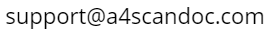
Use A4SCANDOC for 30 days for FREE in full functionality mode (unlimited) to test the program's capabilities*.
* The trial period of the A4SCANDOC program (the period of familiarization with the capabilities of the A4SCANDOC program) is 30 days. During the trial period, the A4SCANDOC program installed by you works without restrictions (in full). At the end of the trial period, restrictions are imposed on the results of the A4SCANDOC program.
* The trial period of the A4SCANDOC program (the period of familiarization with the capabilities of the A4SCANDOC program) is 30 days. During the trial period, the A4SCANDOC program installed by you works without restrictions (in full). At the end of the trial period, restrictions are imposed on the results of the A4SCANDOC program.
This website uses cookies to ensure you get the best experience
OK